To post photos, use the "Browse" button at the bottom of the "post reply" page. A dialoge box will appear with a list of your files. Select the file name of the photo you want to post - it should appear in the window at the bottom of the box - then click the "open" button. You will return to the post reply page and the file name/path will appear in the browse window. Click "submit reply," and the photo should be posted.
Please be sure the longest side of the photo is 600 pixels or less (not inches). Otherwise, the graphic is too large for the screen.
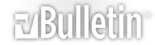



 Reply With Quote
Reply With Quote