How do you compress a jpeg if it has too many bits to be accepted on this bulletin board?
Also, how can you make photos smaller so they are easier to read here without scrolling side to side?
Thanks for any help. Please speak slowly, since I'm still a computer newbie.
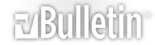



 Reply With Quote
Reply With Quote

 , but...
, but...