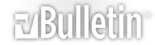Interior drawings via GIMP
Here's the method behind my madness. It isn't the best way, I'm sure, and it's not a complete tutorial by any stretch, but it might help get you started. :) If you don't want to draw with electrons, feel free to print what I've done and just draw on that. :)
These images should be at a 640x480 resolution - I apologize for the extra 40 pixels, if anyone objects I can go back and resize them all to scrunch them down a bit. Reason for that width is that 640 prints really well on a standard sheet of paper.
I used the GIMP (GIMP stands for Gnu Image Manipulation Program) to do all of the graphics manipulation. The GIMP is totally free, and works under Linux, MacOSX, or windows. It is commonly compared to Photoshop, but is better, if for no other reason than it's price***, IMO. :) Download instructions for the program can be found here: The GIMP . OK, on with the show -
This is TonyG's original picture that I used as a baseline image to establish the lines of the Ariel interior. BTW - Nice shape on that cutout, Tony!
http://liquid-epiphany.com/images/ph...6/temp_001.jpg
*** If you get the GIMP and like it and use it, then maybe sometime you should consider a small donation to help the GIMP developers - $1, $5, $10 or more, if you find the program to be handy enough. It would be cheap at $50. Photoshop would cost you several hundred dollars. Disclaimer: I am not affiliated with the developers at all, and this is definitely *not* a paid endorsement. :) I just think this is a great program, and computer wizards need to eat, too. :D